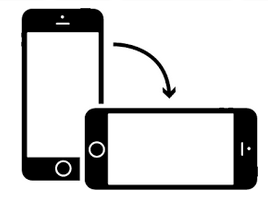Church MemberLink February 3, 2026 8:56 Admin Module Login
Rob Carr RAnet - MemberLink System
WHAT'S NEW IN MEMBERLINK
Configure Email Notifications
You can choose to have email sent to you (and/or) others whenever a reply email comes in. You can have the email sent right away, or you can choose to have notifications sent every 6 hours or 12 hours or 24 hours. You can also enter a list of emails that the notifications will be sent to.
On your page titled Incoming Email Management , click on the Configure Email Notifications button.
In the Monthly Reporting for Attendance Groups, the attendees can now have their photo shown next to their name. To set this up, use the Attendance Settings section of the Main Configuration page.